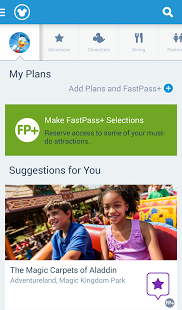My Disney Experience 4.0.1
Free Version
Publisher Description
The official Walt Disney World® app! Now it’s easier than ever to plan and share your vacation details—at home and on the go.
* Quickly access real-time wait times, park hours, Character greetings, parade showtimes, event and tour descriptions and more.
* Use the interactive, GPS-enabled map to explore Walt Disney World Resort and easily see the dining options, attractions and more nearest to you.
* Find your way around with step-by-step directions to locations across Walt Disney World Resort.
* Purchase your theme park tickets†.
* Browse restaurant menus, make dining reservations and modify existing ones.
* Select and modify your party’s FastPass+ experiences.
* Download and share your Disney PhotoPass photos and videos throughout your vacation once you’ve purchased Memory Maker, a product that gets you unlimited photos taken by our complimentary photographers at select locations.
* Search and filter activities by height requirements, locations, interests and more to find exactly what you’re looking for.
* Keep Disney Resort hotel reservations, dining plans and activities organized—all in one spot with My Plans.
* Visit My Account to manage your Disney Resort reservations, tickets, MagicBands and cards, share plans with others and sign out.
* Discover official content for Walt Disney World Resort, including our 4 theme parks (Magic Kingdom® park, Epcot®, Disney’s Hollywood Studios® and Disney’s Animal Kingdom® park), 2 water parks (Disney’s Typhoon Lagoon and Disney’s Blizzard Beach), Disney Springs, select Walt Disney World Resort hotels and ESPN Wide World of Sports Complex.
†Ticket sales are for residents of the U.S. and Canada only and may not be available in some countries.
Ticket prices are in USD only.
Have questions, problems, comments or suggestions? Reach out to us at app.support@disneyworld.com.
Connecting to the Internet in the parks: Without a strong Internet signal, wait times, park hours and schedules may not update accurately. You can see if your device is connected properly by checking under Settings.
Note: Some features in this app will require your full name, country, birthdate and email address, as well as access to your location data. To facilitate the sign-in process, the app will also require access to your email address, stored within Account Manager.
This app will request access to your camera to scan credit cards for purchases, link tickets and passes to your account, and scan and link PhotoPass cards. The app will request access to your external storage to cache certain data for offline browsing.
Optional planning tools may also ask you to provide details about your travel party. Some features in this app include the ability to make purchases and will require a Wi-Fi or mobile carrier data connection. Guests must be 18 years or older to make purchases.
Children’s Privacy Policy: https://disneyprivacycenter.com/kids-privacy-policy/english/
Terms of Use: http://disneytermsofuse.com
Privacy Policy: https://disneyprivacycenter.com
About My Disney Experience
My Disney Experience is a free app for Android published in the Recreation list of apps, part of Home & Hobby.
The company that develops My Disney Experience is Disney. The latest version released by its developer is 4.0.1. This app was rated by 6 users of our site and has an average rating of 3.8.
To install My Disney Experience on your Android device, just click the green Continue To App button above to start the installation process. The app is listed on our website since 2016-12-08 and was downloaded 74 times. We have already checked if the download link is safe, however for your own protection we recommend that you scan the downloaded app with your antivirus. Your antivirus may detect the My Disney Experience as malware as malware if the download link to com.disney.mdx.wdw.google is broken.
How to install My Disney Experience on your Android device:
- Click on the Continue To App button on our website. This will redirect you to Google Play.
- Once the My Disney Experience is shown in the Google Play listing of your Android device, you can start its download and installation. Tap on the Install button located below the search bar and to the right of the app icon.
- A pop-up window with the permissions required by My Disney Experience will be shown. Click on Accept to continue the process.
- My Disney Experience will be downloaded onto your device, displaying a progress. Once the download completes, the installation will start and you'll get a notification after the installation is finished.